


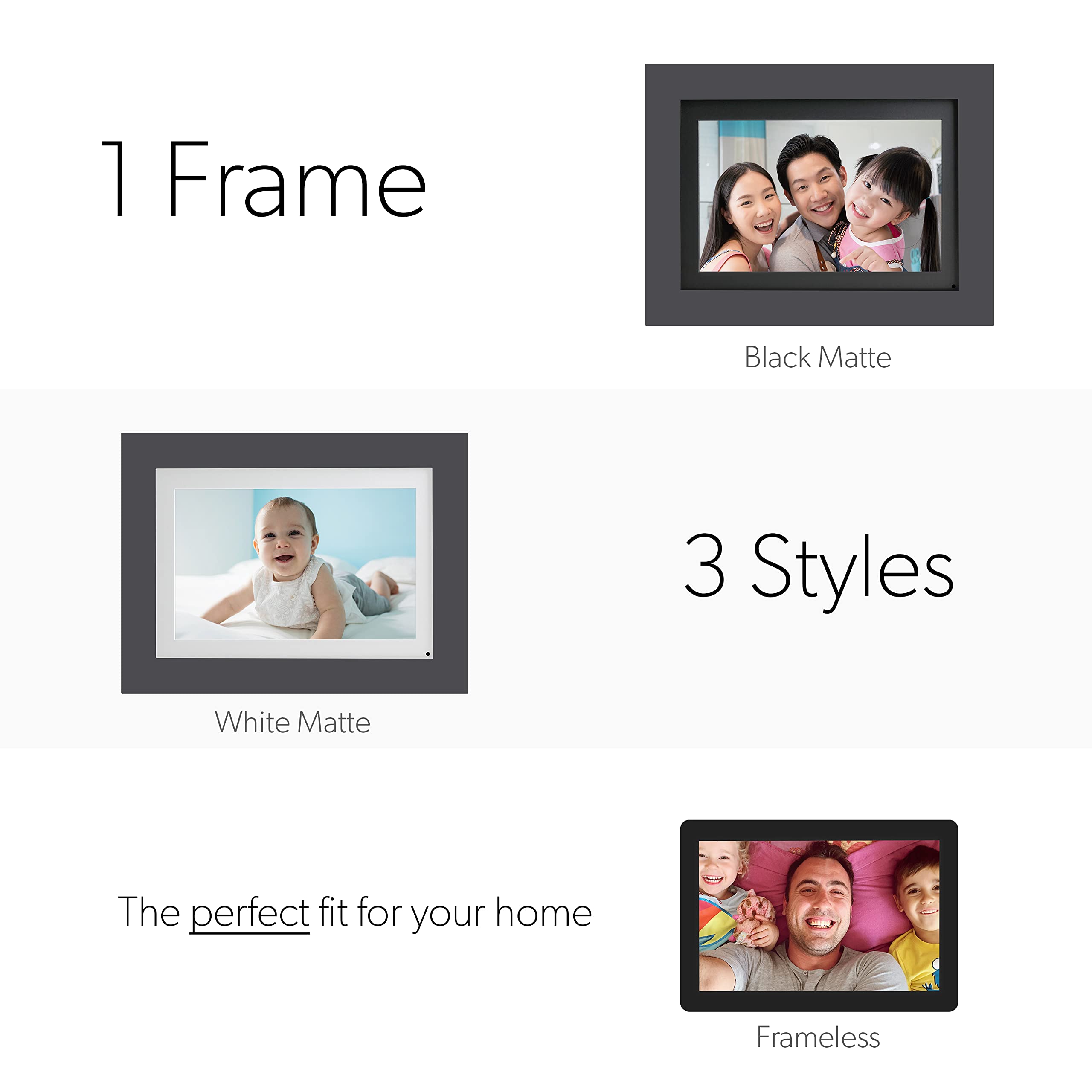


Simply Smart Home Photoshare 8” WiFi Digital Picture Frame, Send Pics from Phone to Frames, 8 GB, Holds 5,000+ Photos, HD Touchscreen, Grey Wood Frame, Easy Setup, No Fees
Details
- BrandSimply Smart
- ColorGrey
- Resolution720p
- Compatible DevicesiPhone Android
- Screen Size8 Inches
Description
📸 Keep your memories alive and your social circle closer than ever!
- INSTANT PHOTO SHARING - Send pics & videos from phone or social apps in seconds—stay effortlessly connected.
- UNIVERSAL CONNECTIVITY - Sync photos via app, email, Facebook, or Google Photos—share moments from anywhere, anytime.
- VIBRANT HD TOUCHSCREEN - 8-inch vivid display that brings every memory to life with crystal-clear detail.
- MASSIVE STORAGE CAPACITY - Holds over 5,000 photos on 8 GB internal memory—your entire gallery, always on display.
- SEAMLESS SETUP NO FEES - Get started in under a minute with zero subscription costs—invite everyone to share freely.
The Simply Smart Home Photoshare 8” WiFi Digital Picture Frame features an 8-inch HD touchscreen, 8 GB storage for over 5,000 photos, and WiFi connectivity that allows instant photo and video sharing from phones or social media apps. With a quick setup and no subscription fees, it’s designed to effortlessly keep you connected with loved ones through shared memories.








Have a Question? See What Others Asked
Reviews
L**E
Unable to add photos
Edit: Revising review to 5 stars. To no fault of the manufacturer of the frame the seller from this purchase S&W Dealz sold me a used frame labeled as new. With the tremendous help of an email and calls to tech support they dug into why I was getting the error that my frame had expired and to click to renew. They were able to push through the proper update. However, since they dug into why my frame was actually two years old and not new they advised I return the one from S&W Dealz and buy directly from them via Amazon. So I did that. My new frame arrived today and set up was easy!! Within 5 minutes I had photos uploaded to the frame. So excited to finally give this to my FIL. If you buy this, just go to other sellers and look for Simply Smart Home. I cannot thank their support and customer service enough.I've this a week now and can't even add pictures to the frame. This was purchased as a birthday gift and I can't even give it to the person. Waiting on a firmware update, was given a timeline of 3-5 days. Now on day 6 I am told it should be ready in another 5 days. Birthday is today, so now I am left with no gift. If given the actual timeline I would've returned this one and had another brand ready by now. Some friends have this frame so I know it can work and work well but so disappointed in the delay when this was delivered in plenty of time to have it ready for the birthday today. I can't expect my FIL to set this up himself.
M**Y
Replacement Frame with Enhancements
I purchased six of these several years ago for family members. One of these broke and the touch screen inoperable. I reached out to the company about getting the photos from the frame and learned two positive details. The photos are NOT saved to any cloud for security reasons and point to point and if I plugged in a mouse the frame could operate and save the photos. I purchased a multi-USB connector and connected both mouse and USB and saved all the photos to the USB and once the new frame arrived used the same process to put them back to the new one. I have since fixed the broken frame (again) and believe I reconnected touch screen functionality, however, if not carefully placed it will fall apart so I am using it in another location in the house.I recommend this frame to others and believe it's helpful to know that you can use the mouse to transfer files if needed.
S**H
Love it but needs 1 change!!
So I absolutely LOVE my digital photo frame! Very easy to use & set up from either loading pictures from the app or from emails, from me or shared. I set up the Auto on/off, which is a great feature BUT!!!!! I really wish it had multiple settings. Originally I set it up Sunday-Saturday on at 7am for when I come into the kitchen I would see it on my counter, off at 11pm. But I’m like I don’t want it on all day when I’m not home. Monday- Friday.So I changed it to 5pm-11pm. But I miss it in the mornings especially on weekends when I’m home. I would LOVE if it had multiple on/off options!Hopefully that can be a software update?????I bought this because my mom just passed away and my son just got married and moved out. I needed all my memories around me at all times. It’s perfect, well almost!
A**R
Love these photo frames
Have given multiple of these as gifts and everyone loves them
T**E
Be sure to get correct App
Be sure to get App that has Disney in the name of you are having issues with registration.Please check to see if the S/N of your frame includes the string A133 in it. If it does, it will need to use the newer version of the app. Please download the PhotoShare Frame for Disney app from your App Store. If you don't have an A133 frame, please double check the ten digit Frame ID. If you are using the correct Frame ID, there is a chance that it was not properly registered on our server. Please do a Factory Reset (Settings > System > Factory Default Settings). This should force the frame to either re-register the Frame ID it was given or to pull down a new Frame ID. If you already have photos on the frame, we would suggest backing them up to a USB drive or SD card before factory resetting as everything will be erased. We apologize for the inconvenience. If it still doesn't work, please provide the Frame ID and S/N for troubleshooting purposes.
D**E
Ease of use bought for loved one in a retirement home
Very easy to send pictures to frame to loved one while on vacation. Hard to delete/edit pictures if sent in a large group later
Common Questions
Trustpilot
1 month ago
1 week ago



